I hope this can help newbie or beginner to make their site and in the same time helping me by sign in through my link. I think this is not suitable for those expert webmaster.
First: Register here
Free Hosting and Domain
When you come to the page, just click sign up button like picture below.

1. Put your username.
2. Put your real name.
3. Write your email for password recovery.
4. Write your password(password must contain number and letter!)
5. put the number like in the image.
6. Read the TOS and tick the small box.

After you done it will be like this image.
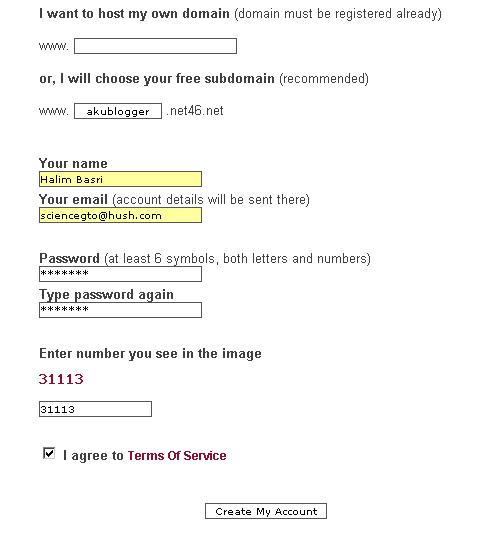
7. Then click to finish the job and you can see you account detail.
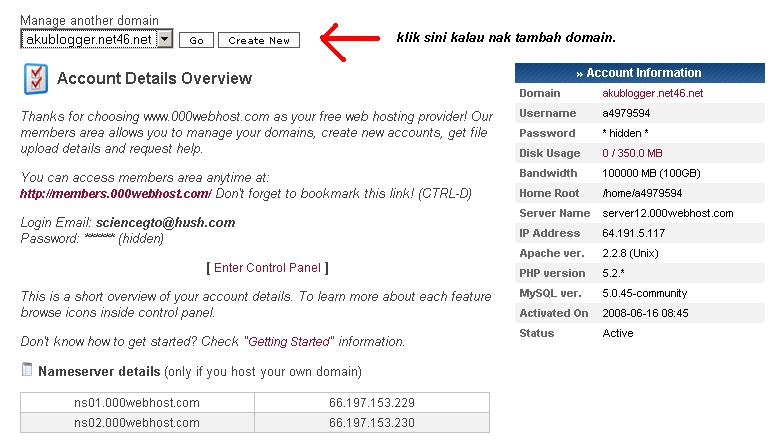
8. Don't forget to check your email too.
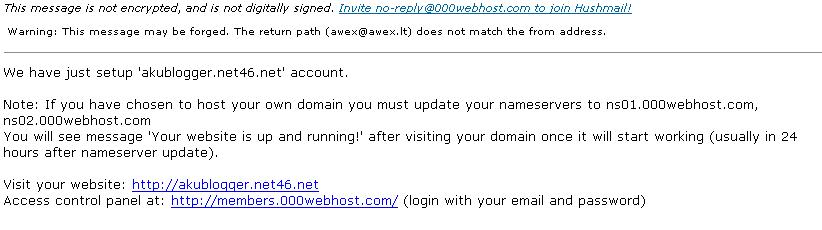
9.Go back to your page detail and scroll down and you will see website builder and "click more button".

10. Read the info and follow like the below image has shown.

11. Then you will see the web building page.
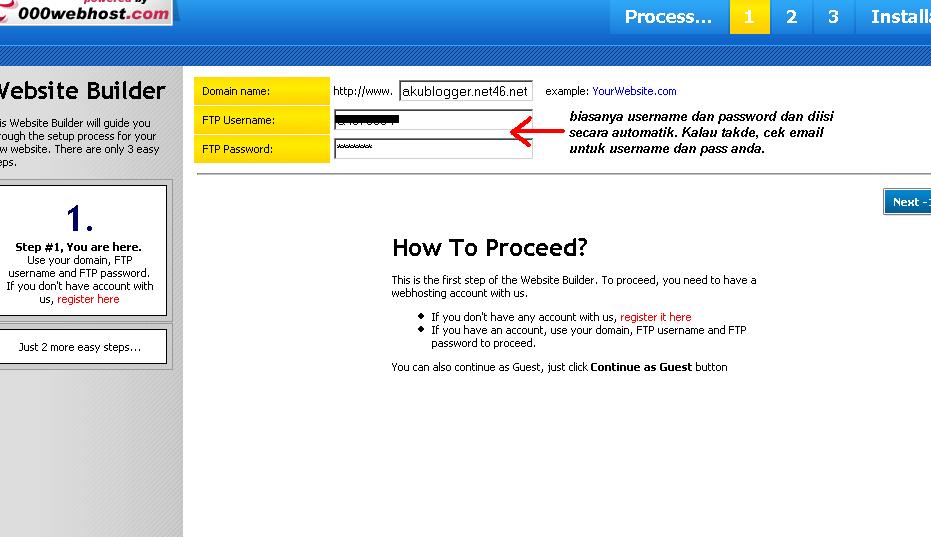
12. Now you can choose template that you like most..

13. Fill in all the information needed. Look the image to understand more.

Then you can click Go-->Install my website!
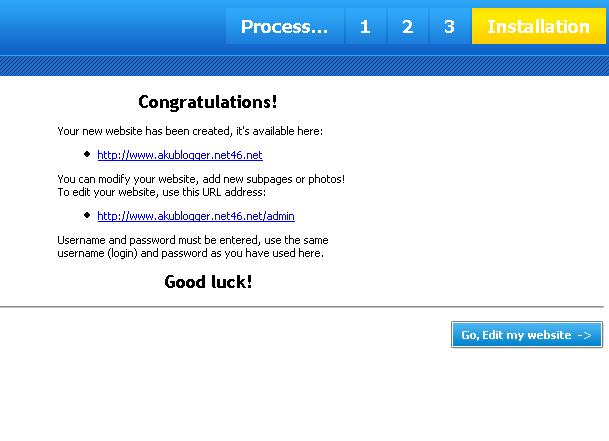
12. Congratulation! Your website has done after above page showed. Check both link, the first link will redirect you to your own website and you can see "under construction" because there is no content there. Another link is admin for edit your website.









6 comments on "Create your own free website | Step by step | newbie guide"
im using a few testing site with this FREE hosting and so far it's okay.but for a safety reason,make sure backup your files.we don't know what will going to be happen on future. :)
Yeah, I agree with you, sometimes FREE stuff not stable enough but this is good start for those newbie who want to learn (belajar) about website builder.
Recently I had read on DP forum about 000webhost affilliate was scam and not pay the money. So don't join the affilliate because you only waste your time like me.
By the way the hosting still can be use and you still can learn to make your site.
Good totorial anda manual,
thanks, thas make me happy.
WOW, quite an informative post. Really great to read and quite knowledgeable too. Oh, by the way, You should also write a post on Search Engine Optimization. If you do, please don't forget to mention Multiple C Class IP hosting. It is really helpful!
Belajar SEO memang mengasikkan,
salah gak masalah,
benar tambah sip
Post a Comment